- What is Flickr?
- Flickr is web 2.0 photo hosting and sharing portal - claims to be "The best way to store, search, sort and share your photos." It has free and paid options, visit it at Flickr.com
- What do I need to use your website?
- You will need Javascript turned on in your browser, for Flickr selecting feature you will need a browser that supports XMLHTTPRequest. If you have our website broken in your browser, or something is not functional, please email us.
- How do I upload my files?
-
On Upload images page click Browse... button and then your system file selection dialog will pop up. Navigate to your file and choose OK. Continue doing so for all frames. Note that the sequence you uploaded them in will be your frame sequence.
Please do not upload files bigger than 1MB each!
Do not upload more than 10MB files at once - your browser may hang.
PNGs, GIFs, JPEGs supported. - How do I save the result image?
-
Right click on your result image. Select "Save image as..." or "Save Picture as..."
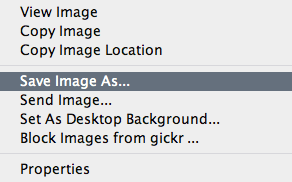
- Why would I add it to your gallery?
- Because sharing is fun, and then maybe we implement rating system in the future and your animation will win. Just show it to the world.
- What's wrong with your gallery?
- We are not responsible for uploaded content, we will try best to remove unlawful and suspicious content. Thanks.
- How can I share my new animation?
- Feel free to post your animation to your own website or blog, just copy the HTML code provided and paste it to apropriate place. However if you have an opportunity to host image yourself, go for it, we would appreciate it.